- You are here:
- Home
- Products
- Signs & Symbols
- Makaton
Makaton Collection
Symbols add on for InPrint 4
Create your own Makaton resources with the Makaton Symbols. Use the symbols to create classroom support materials, labels, choice-boards and much more!
Buy NowCreate documents in new ways
The Makaton Collection database contains 21,785 graphics which can be added to our InPrint 4 software, allowing you to create your own materials.
Support children and adults who use Makaton symbols, either as their main method of communication or as a way to support speech, with their own personalised materials.
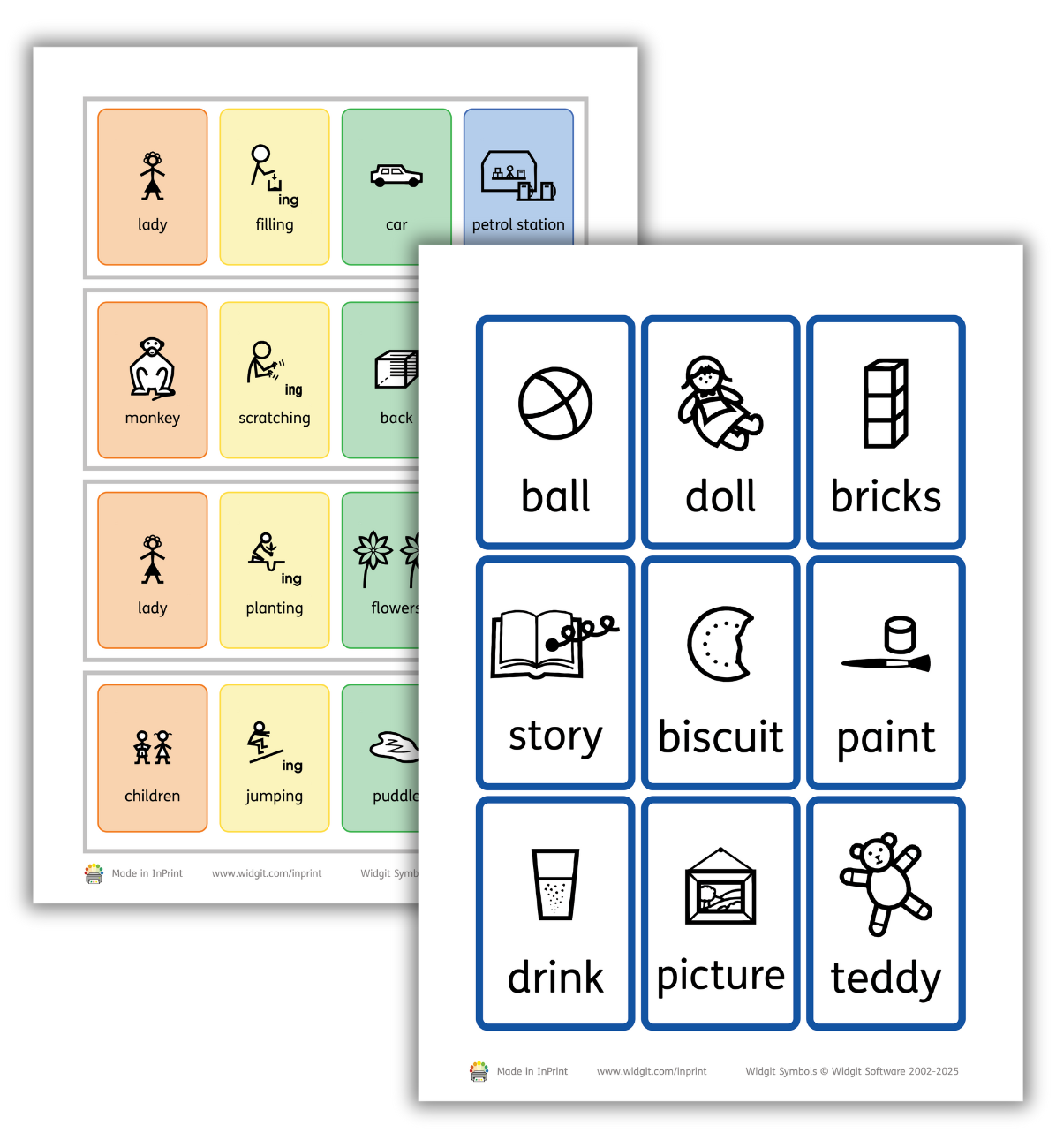
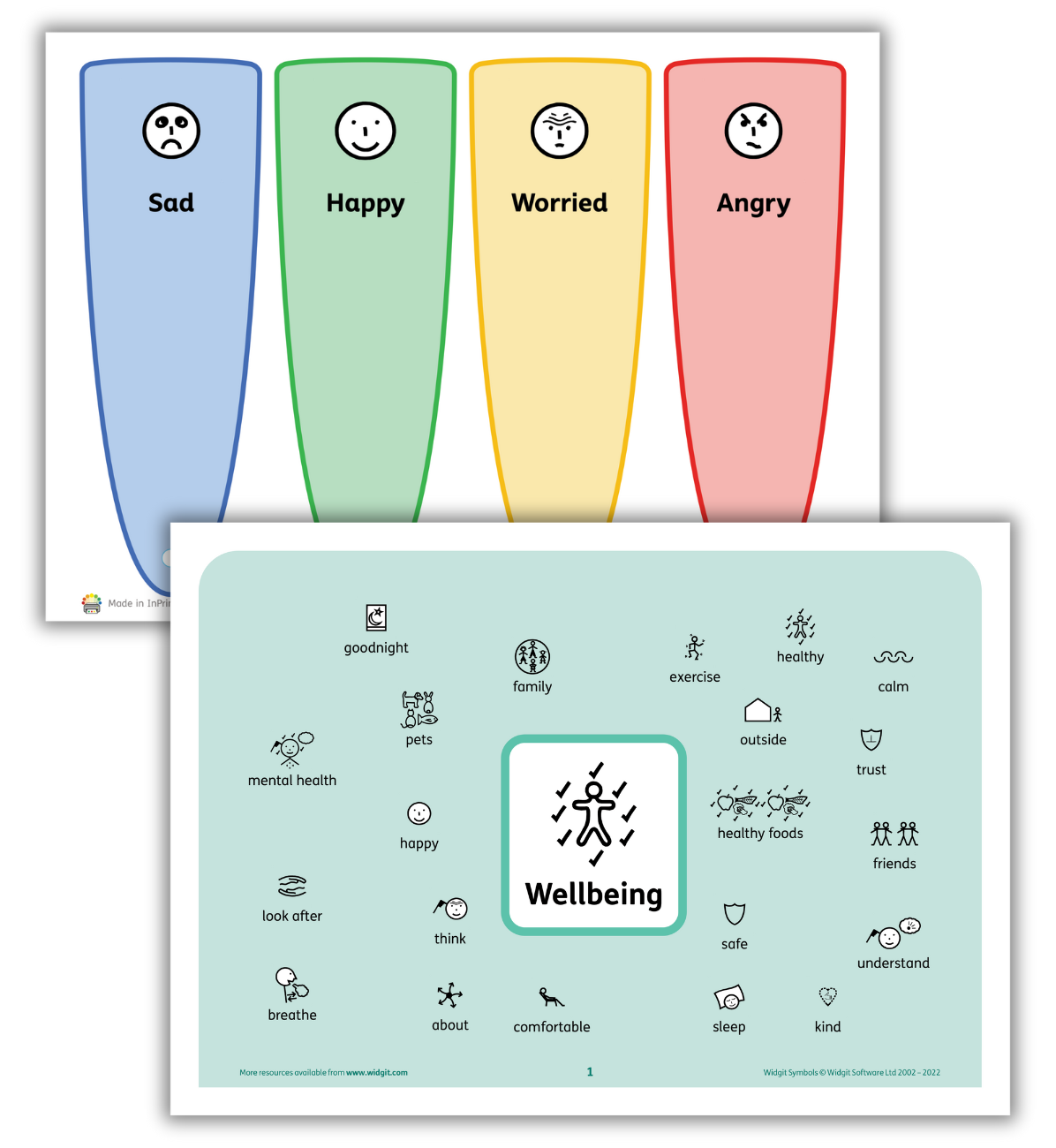
FAQs
-
 How do I install the Makaton symbols?
How do I install the Makaton symbols?
After completing your order, you will be able to download Makaton for InPrint from the Resource Downloads area of your account.
You shouldn’t need administrator privileges, or a network admin to install this.To install:
- Download the Makaton Collection file
- Drag and drop the file into InPrint 4
- InPrint 4 will display a dialog for the pack
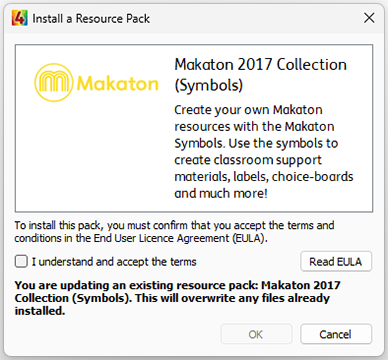
- Tick to confirm you understand and accept the terms, then Click OK on the dialog
- The Makaton Symbols will then be installed along with a folder of Templates.
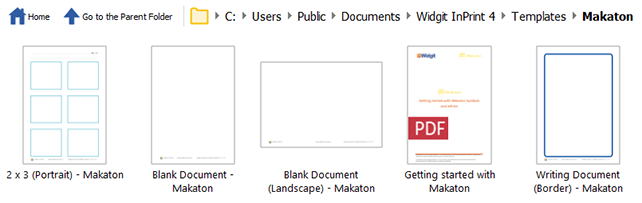
-
 How do I use the Makaton symbols?
How do I use the Makaton symbols?
The Makaton installer will add some ready-to-use templates in a Makaton folder. This can be accessed from the New section when creating or opening a document.
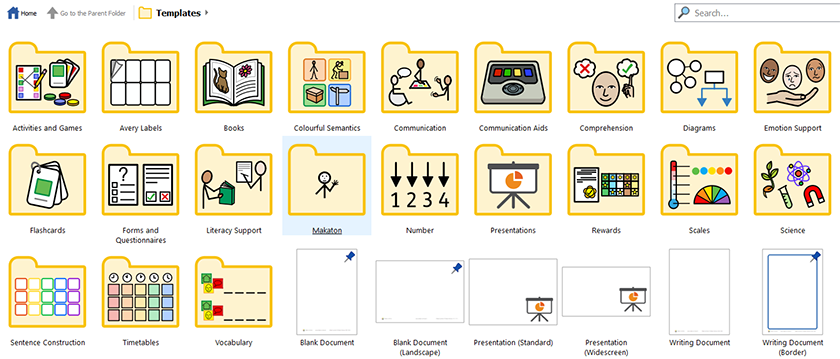
These documents have the Makaton wordlist pre-enabled. If you want to use Makaton Symbols in any other template of InPrint, you will need to enable the Makaton wordlist.
Enabling the Makaton Wordlist
Makaton Symbols will not appear unless the Makaton Symbols wordlist is enabled. To do this, go to the Symbols tab, while editing a document, and click on Symbol Settings…
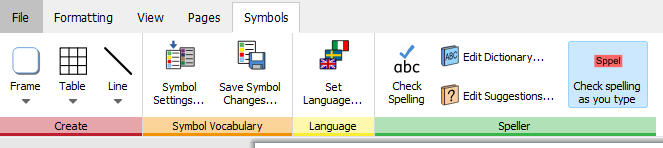
This will open the Symbol Vocabulary dialog. Makaton is a Symbol Set, so click on the Symbol Set Wordlists tab to see a list of installed wordlists.
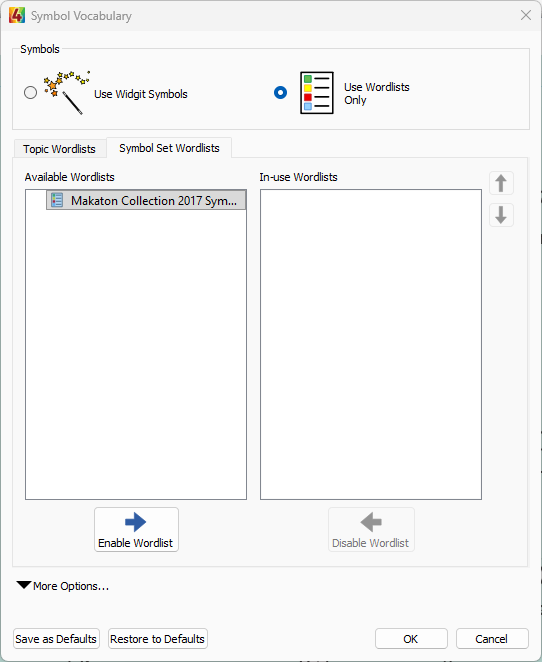
Select the appropriate wordlist by left-clicking it, and click Enable Wordlist. This will move the wordlist to the In-use Wordlists section. At the top of the dialog are two options:
- Use Widgit Symbols, or
- Use Wordlists Only
If you want to use a mixture of Makaton and Widgit Symbols, keep Use Widgit Symbols selected. If you only want to use Makaton Symbols, you can choose Use Wordlists Only. This will disable Widgit Symbols from showing when you type words.
Click OK to accept this change. When you next type words into your document, the Makaton symbols will appear.
-
 I have an old copy of the Makaton collection, can I upgrade?
I have an old copy of the Makaton collection, can I upgrade?
If you have an old copy of Makaton and would like to upgrade, Widgit will give you 12 months of free access to the latest Makaton collection with any purchase of InPrint 4.
Please contact our helpful customer service team for more information:
E: info@widgit.com
T: 01926 333680 -
 Is the 2017 collection the latest version?
Is the 2017 collection the latest version?
An updated collection is in development and will be made available to all users with an active subscription for free.
-
 Are the Makton symbols available for use with Widgit Online?
Are the Makton symbols available for use with Widgit Online?
Not at the moment, however, a Makaton option for Widgit Online is currently in development.
-
 What is Makaton?
What is Makaton?
Makaton is a communication programme that combines signs, symbols and speech to empower anyone living with learning or communication difficulties to understand and be understood. Makaton has brought positive transformation to millions of lives by giving people a way to express themselves independently, overcoming frustration and promoting inclusion.
Visit makaton.org to find out more.
Please note: The Makaton Collection add-on to InPrint 4 only contains access to the Makaton symbols.
-
 Not a Makaton member?
Not a Makaton member?
Membership gives you 24/7 digital access to all the symbols and signs within the Makaton Vocabulary. With video tutorials, the support of a vibrant online community, and the ability to download your favourite content for easy offline access, Membership is the essential partner for your Makaton journey.
Visit makaton.org/membership to find out more.
Please note: The Makaton Collection add-on to InPrint 4 only contains access to the Makaton symbols.
Ways to Buy
Makaton Premium members and Tutors get 40% off. You’ll find your personal discount code on the Makaton website here when logged in. Simply copy and paste the code at checkout to receive your 40% discount.
| Subscriptions | 1 Year | 3 Year | ||
|---|---|---|---|---|
| Makaton Collection 2017 - Home | £50 | Add to Basket | £125 | Add to Basket |
| Makaton Collection 2017 - Basic | £103 | Add to Basket | £248 | Add to Basket |
| Makaton Collection 2017 - Standard | £148 | Add to Basket | £333 | Add to Basket |
| Makaton Collection 2017 - Pro | £275 | Add to Basket | £618 | Add to Basket |
| Makaton Collection - Site | £498 | Add to Basket | £1,045 | Add to Basket |
Note: Please check that you have selected the correct Makaton product to match your InPrint 4 subscription. For example, if you have a standard subscription to InPrint 4, you will need a standard subscription to Makaton.
The Makaton Collection 2017 is supplied as a download.
Makaton products are only available from Widgit to UK customers.
For sales outside the UK, please contact Makaton directly.
