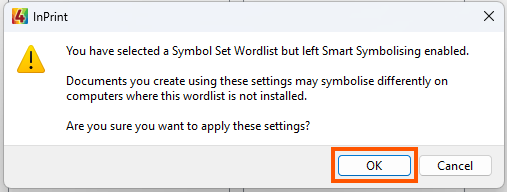- You are here:
- Home
- Support
- InPrint 4
- Common Questions
- Third Party Symbols Sets
 InPrint 4
InPrint 4
Contact Widgit
Email: support@widgit.com
Tel: 01926 333680
Common Questions
 How can I use my BSL and Makaton symbols in InPrint 4?
How can I use my BSL and Makaton symbols in InPrint 4?
 Solution
Solution
BSL and Makaton are additional symbols sets that can be purchased for InPrint 4.
If you haven’t yet installed your BSL or Makaton symbols, you can follow our step-by-step video guide:
Note: This tutorial covers the installation of Makaton Symbols; the same process applies to BSL add-ons.
By default, BSL or Makaton symbols are only enabled in the BSL or Makaton templates, if you wish for these symbols to be enabled in your other templates or documents, follow the instructions below.
1) Open InPrint 4
2) Open a Blank Document
3) Click the Symbols tab at the top of the page and then Symbol Settings…
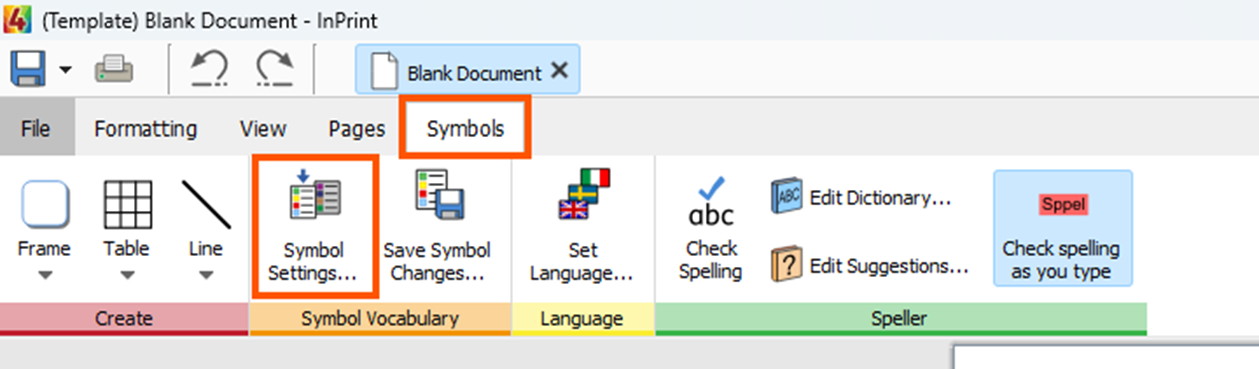
4) In the Symbol Settings, choose the Symbol Set Wordlists tab
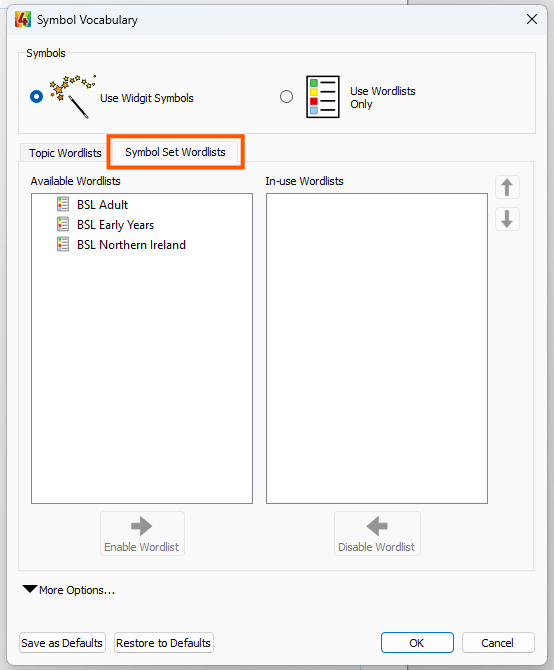
5) Choose the pack you want to use e.g. BSL Adult and then click Enable Wordlist . Repeat for each pack you want to enable.
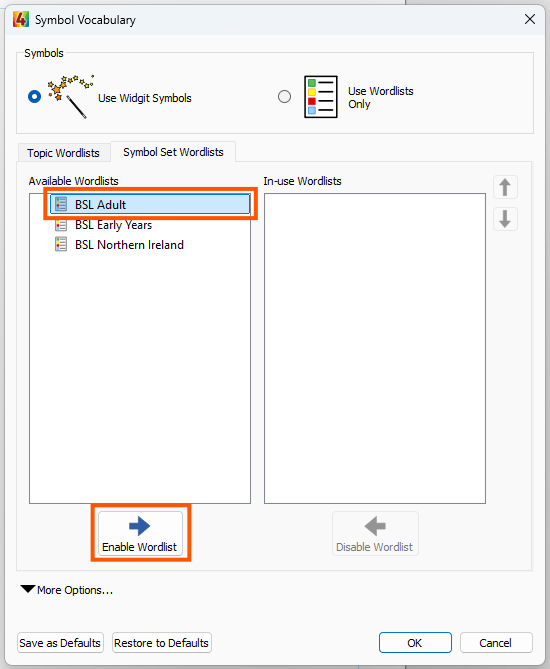
6) (Optional) If you want these Wordlists/Packs available each time you open InPrint 4, click Save as Defaults in the bottom left corner.
7) Once the pack(s) are enabled, press OK in the bottom right corner to close the Symbol Settings menu and begin creating your content.
A warning may appear to alert you that other users who do not have BSL/Makaton* installed will not be able to edit the document if they do not have the relevant Wordlist installed. Press OK to acknowledge this and continue.